Inner Loop (WIP)
Work in progress (WIP)
The inner loop in Managed Azure ML covers the day-to-day, fast-iteration stage of model development, as well as the automated workflow that captures and stores reproducible model states.
We break the inner loop into two stages:
1. Local development
- We recommend that all users begin with local development before triggering the automated workflows.
- We recommend all users to use AI Platform's development environment during local development.
This stage is about quickly iterating and ironing out issues before committing anything to a reproducible state. Typical activities include:
- Debugging Azure ML pipelines, components, and other artifacts
- Experimenting with model architectures and hyperparameters
- Testing new data preparation or feature engineering approaches
- Squashing bugs and resolving integration issues
 Local development/experimentation
Local development/experimentation
To simplify this stage, we offer example notebooks with step-by-step instructions for uploading Azure ML artifacts using the SDK or the CLI in our template repository.
2. Inner loop automation (GitHub Workflow)
Once you are satisfied with your work and want to save a reproducible model state, you can trigger the inner loop workflow.
This workflow:
- Uploads all relevant model artifacts to Azure ML
- Tags them with the corresponding Git commit ID
- Ensures that every model state is fully traceable to a specific version of your repository
- Registers models to the Shared Azure ML Registry for easy promotion to Test and Prod in the outer loop
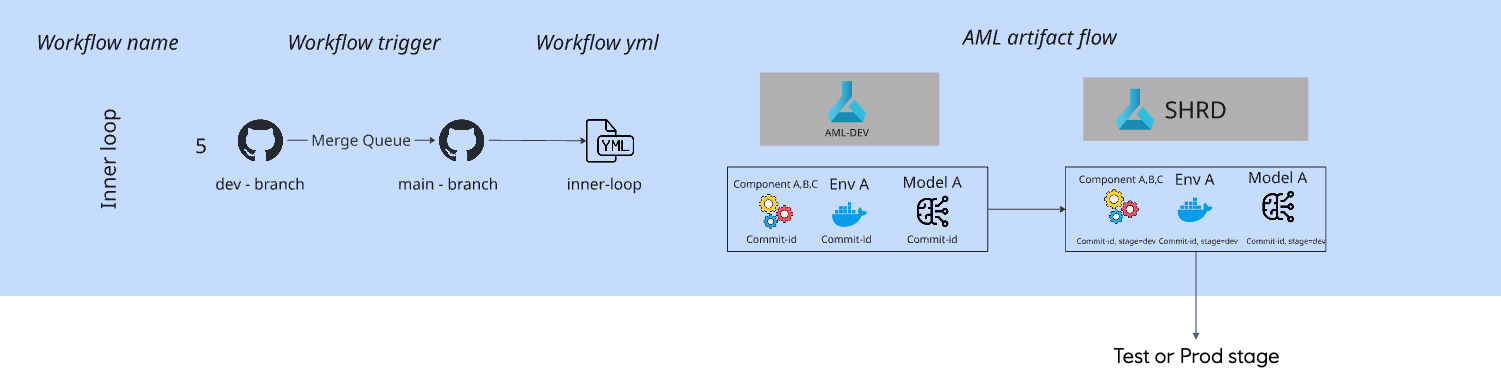 Inner loop workflow
Inner loop workflow
The inner loop workflow is fully configurable, if you don't use a feature from the inner loop workflow, simply remove it (or comment it out) from the workflow file.
Default trigger
By default, the inner loop workflow runs when a Pull Request is added to the Merge Queue. This means you can focus on development locally, and only trigger the automation when you are ready to checkpoint your work. We chose the Merge Queue trigger to ensure that the inner loop workflow runs only when you are ready to promote your work, rather than on every commit.
Customizing the trigger
The trigger is fully configurable. For example, you could:
- Run the workflow on every push to a specific branch
- Trigger it manually through the GitHub Actions UI
Using the inner loop workflow ensures your work is reproducible, traceable, and ready for outer loop promotion when the time comes.