AzureMount
AzureMount is a custom component that has been developed in house for Equinor.
This component is used to create a volume that is linked to either an AzureFile or AzureBlob store.
note
Microsoft documentation:
To create a link to your file share, do the following:
-
Get the Azure storage account's details.
- Open the Azure Portal.
- Go to Storage account > Security + networking > Access keys.
- Copy key and storage account name for use in the following steps.
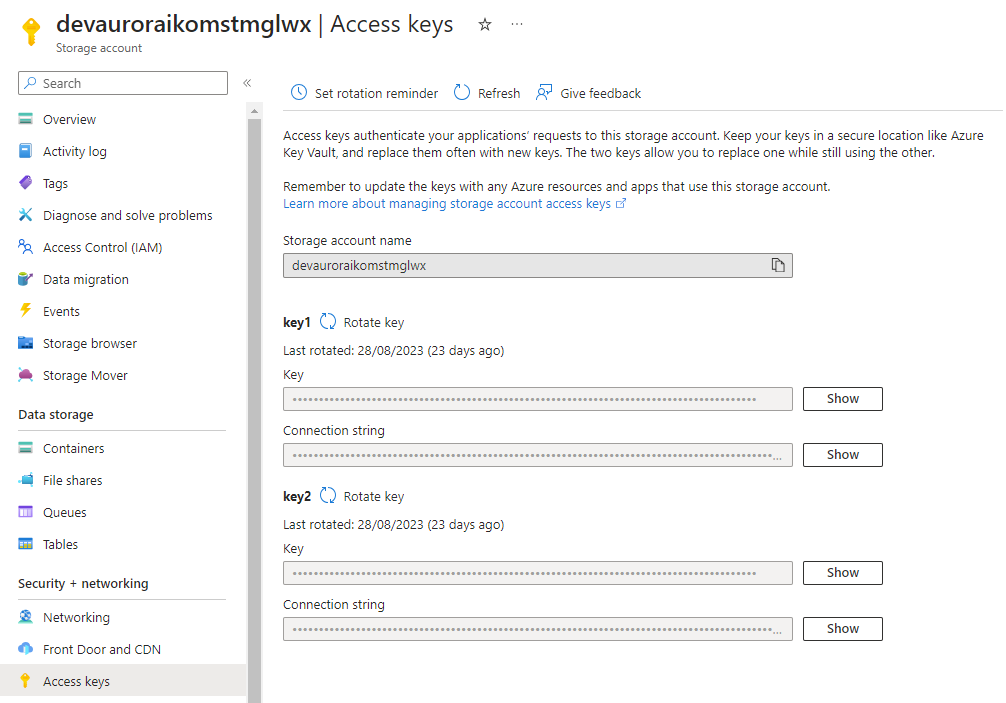 Azure storage account access keys
Azure storage account access keys -
In the Kubeflow UI main menu, go to the AzureMount component.
-
Fill in the details with the following information:
- Storage type: choose either Azure Blob or Azure File
- Share / Container name: container or share name within the storage account
- Name: Azure storage account name
- Key: access key obtained previously
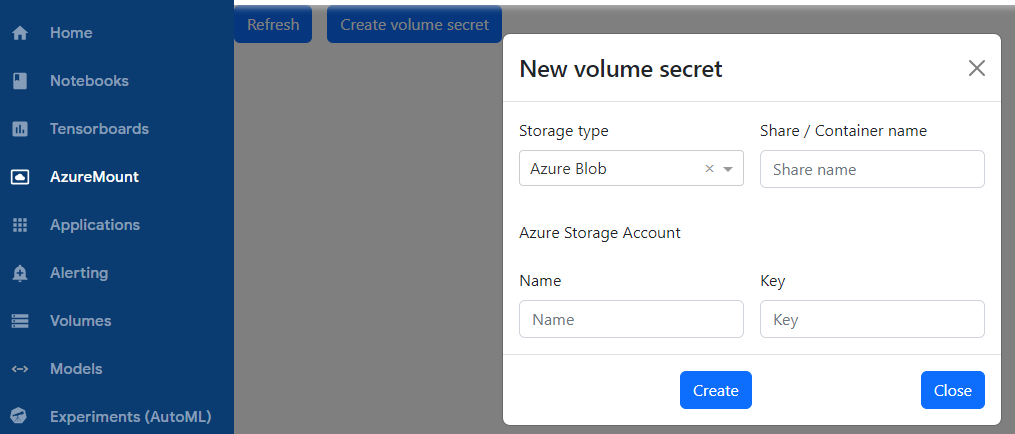 AzureMount component in Kubeflow
AzureMount component in Kubeflow